My Account
HOW DO I CREATE MY ACCOUNT?
Visit ca.filorga.com. On the home page, click on My Account in the upper right hand corner of the webpage.
Enter your e-mail address and click on “Create an account.”
Enter your information and confirm your registration.
Having a FILORGA account offers many advantages:
– Your personal information (shipping address, billing address, e-mail, phone number, etc.) is saved. For your next orders, you won’t have to re-enter this information.
– You can access your order history as well as track your package.HOW DO I EDIT MY PERSONAL INFORMATION?
You can edit your personal information (name, shipping address, etc.) directly online from the My Account page.
I FORGOT MY PASSWORD
To re-set your password, follow the Forgot Your Password instructions on the My Account tab.
WHY SHOULD I SIGN UP FOR THE FILORGA NEWSLETTER?
When you sign up for Filorga newsletters, you will get a sneak peek of our offers, learn about new projects, and receive tips.
HOW DO I DELETE MY ACCOUNT?
To delete your account, please contact customer service and inform them of your request using our Contact Form.